I must admit I much prefer shooting the images to processing them. For one thing, when I shoot them I am out in nature and loving it. When I post process, as much creative fun as that is, I am still inside staring at a screen. I was able to process some of my images along the way on my 6 months on the road, but I am now digging into 3,500 raw images from the 2 months in USA. Can get a bit overwhelming. All images to be revealed in good time, but here’s a tiny glimpse (sticky beak for you Aussies) into what I am working on:
I process such a large number of images using a recursive approach. I close Firefox (too distracting), put on headphones and fire up some tunes and enjoy a brew (coffee). I run through all images in Adobe Lightroom picking my ‘picks’ and dividing picks into groups using stars, 5, 4 ,3 etc. I repeat, honing the selection. I do some quick processing along the way to try out things. This is where Lightroom shines, I quickly play with many creative variations of an image. I do 80% of my work in Lightroom as it is so intuitive and much more fun and geared towards photographers than Photoshop. Photoshop is for my pixel level editing, selective editing using masks and sharpening etc. When I have the ‘hero’ shots narrowed down I develop them using an iterative ‘juggling many things at a time’ process. Not necessarily the most efficient way but this being my brain works. I cannot work on just one image, for me it is more like sculpturing. I work on an image some, feel I get stuck, switch to another image, sculpt that for a while and then onto the third and then perhaps back again to the first as a new idea strikes me. This repeats itself until I feel the image is good enough, for some images 5 minutes, some 5 days. I then mark this image ‘done’ in Lightroom with colour label green to tell my brain ‘It is done…stop tinkering!". Panos are then stitched in PTgui, editing is finished in Photoshop.
A small look into my light room. Not terribly exciting. I will persevere to write something better next time, I promise. Follow me on Twitter for more image previews as I get them developed.
What is your preferred tools and work method?
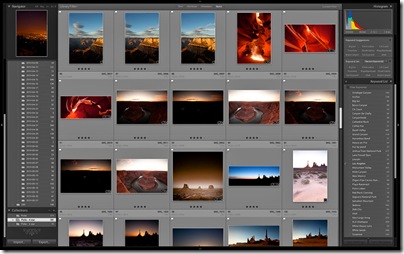

15 Comments on “I'll be in my light room”
Looks like you have a few 5 star ones in there mate!
It's all 5 stars mate 😀 The number of actual images is less though, as 10 picks might be for 1 pano and 1 image.
Of course they are all 5 stars mate…I would expect nothing less!
I just found myself trying to scroll down to see more images, haha.
Looking good, mate. Those Antelope Canyon shots look pretty sweet!
😀 Yeah my brain always does that as well with screen shots. Thanks mate, yes Antelope Canyon was sweet indeed!
what's this rubbish Flem??
no controversy, how are you ever going to keep up the figures you got with your last post with this!? 😛 hehe
looks like there's some nice stuff to come. i'm guessing there's some in that lot for exposure blending too is there?
I use Aperture and it is very similar to Lightroom. and I work through the images in much the same fashion, they really are a nice way to work through aren't they- and makes it so easy to keep track of your work.
some people make a bit of fuss that one is better then the other but i'm not sure if there's much difference. I think Lightroom just has a bit more processing functions doesn't it?
So what you're saying Stephen is that my edge of the seat exciting tale of my Lightroom work method won't end up on WordPress.com's Freshly Pressed, won't attract 80 comments and 2500 hits? How can you say that to my face, eh my blog? Actually you might be right 😀
Yeah I think Lightroom has the most processing tools but I have heard great things about Aperture too. I also would like to try out the new Capture One someday, I am sure I will get to it just as soon as Phase One makes me ambassador and gives me a camera. Seriously, their office is 1 kilometre from here, reminds me, better go pound on their door!
EDIT: Yes there's a few HDR panos in there!
oh it had me on the edge of my seat don't you wor… *yawn*… ry about that! haha
I thought that was the case. I've not mucked around too much with Lightroom so not sure exactly what more it does do. I only do the lower end tweaks on contrast, sharpness, levels etc anyway so I wasn't too concerned on that front. Even so just the cataloging side of things is nice to use isn't it!
maybe you need to start up a controversial Hassleblad v Phase One debate post…. that'll bump up your stats again and may get you on Phase's radar 😉
if that doesn't work sit out front their door each day with some prints next to you, and a sign asking for donations. play the whole "out of home photographer struggling to survive" ploy haha 🙂
You're an ideas man Steve!!! 😀
Whaddya mean they're all 5 stars? I only see 4 stars per image.
No more xenopsychology experiments please!
🙂 Yes all thumbs are 4 star, but there's a collection called 5 stars also visible in collections in left-side panel…although you can't see the thumbs or photos…kept under wraps…like I was guarding a national treasure…or UFOs at area51
I have LightRoom and do use it, but more for mass processing. LightRoom works great for the massive and repetitive images common with weddings. And it works well for a 'lighter touch' and quick looks. If I wanted to show 100 "first round" shots to an editor or client LR is perfect.
Generally speaking, any important work finds me deep into Lab Color Processing in Photoshop proper. I love color and so far, Lab Color offers the most flexibility, power, nuance and fine control that I've found so far. Lab allows an unique expansion of the color range, color balancing and one can adjust color without messing up the luminosity. I really like to be able to "read the numbers" to see how warm/cool a spot of color really is in an objective way. Photoshop is way, way slower than LR but RGB based processing in LR seems like such a blunt instrument in comparison to Lab. Lab has changed the way I perceive colors and it has helped me visualize in a much more visceral way when out shooting what I want to do with the expression later in Post-Processing.
Like you, I do find that at times I will need to let the image stew a bit before coming back to it. Usually there is something that I haven't been able to articulate but sense. As an example I have an interesting shot of very warm-yellow back-lit moss against a cool-blue waterfall. I worked on the image for quite a while trying to neutralize the blue falls. Then I had an insight that the warm/cool contrast (opposites) actually was enhancing the expression. Then running with that expressive choice was a snap in Lab. http://www.redbubble.com/people/zanepaxton/art/39…
Hi Zane, thanks for your comment! I agree, LAB mode in Photoshop is awesome. Lightroom offers much more than RGB though, the HSL panel is incredibly powerful allowing you to adjust hue, saturation and luminance individually for red, orange, yellow, green, aqua, blue, purple and magenta. The HSL panel really is one of Lightroom's best features along with virtual GND, adjustment brush, awesome crop tool and now in Lightroom 3 built-in lens correction. We just need LAB mode too 🙂
Hi Flemming,
Been following your adventures on and off for a while and your posts are always thought provoking.
I too am a Lightroom fan and if I can do most of the work there I am a happy man. Lazy bugger really!
PtGui is good for stitches but I find the Photomerge is better when you have moving water like waves, easier to blend the different positions of the waves.
Have just been trialling Genuine Fractals and Alien Skin Blowup, have you used either of these?
Cheers,
Tim
Hi Tim, thanks for your comment, glad you like the blog. With your brilliant location (bastard!) I am sure you must be the expert on stitching water. Can I come and try out my stitching skills on Whitsundays? 🙂
EDIT: I've toyed with Alien Skin Blowup but didn't find any specific advantages over normal blow-up in Photoshop. Quite often I find the printer is better at upscaling than anything else.